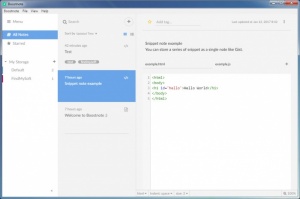Boostnote
0.11.6
Size: 73.08 MB
Downloads: 2642
Platform: Windows (All Versions)
Programming involves taking a lot of notes, which can get mixed up and lost. Boostnote can help you keep track of numerous notes without any effort. It lets you store code blocks or other information worth writing down and organize them in different folders. Furthermore, with the application's filtering and tagging features, you can locate specific notes at a moment's notice.
Boostnote is offered completely free of charge, without any hidden fees or restrictions. It comes in a small package and it can be installed in no time. You can run it on any modern Windows system and you don't have to meet any special requirements. Also, there is no need to sacrifice a significant amount of disk space or RAM.
The main feature on the user interface is obviously the text editing space, but that is only a portion of what you can find. Created notes are listed right next to the text editor, so you can switch between them on the fly. When creating a note, you can choose to create a markdown note or a snippet note. The application lets you create folders, so you don't have to sift through all your notes at the same time.
Boostnote's search function is quite effective. It enables you to instantly find specific notes, by their titles, content or tags. You can tag a note at a moment's notice, just by opening a note and writing down one or more notes above the note's content.
If you want to save code snippets, the software's syntax highlighting capabilities will help you spot the segments you need much faster. The best part is that the syntax highlighting feature works for countless programming languages. All you have to do is select a language in a pop-up menu before or while working on a note.
Boostnote redefines the way you take notes for any programming purpose.
Pros
You can organize markdown or snippet notes in an efficient manner. The application comes with syntax highlighting capabilities for numerous programming languages.
Cons
The option for selecting a programming language could be made a bit easier to spot.
Boostnote
0.11.6
Download
Boostnote Awards

Boostnote Editor’s Review Rating
Boostnote has been reviewed by Frederick Barton on 16 Jan 2017. Based on the user interface, features and complexity, Findmysoft has rated Boostnote 5 out of 5 stars, naming it Essential